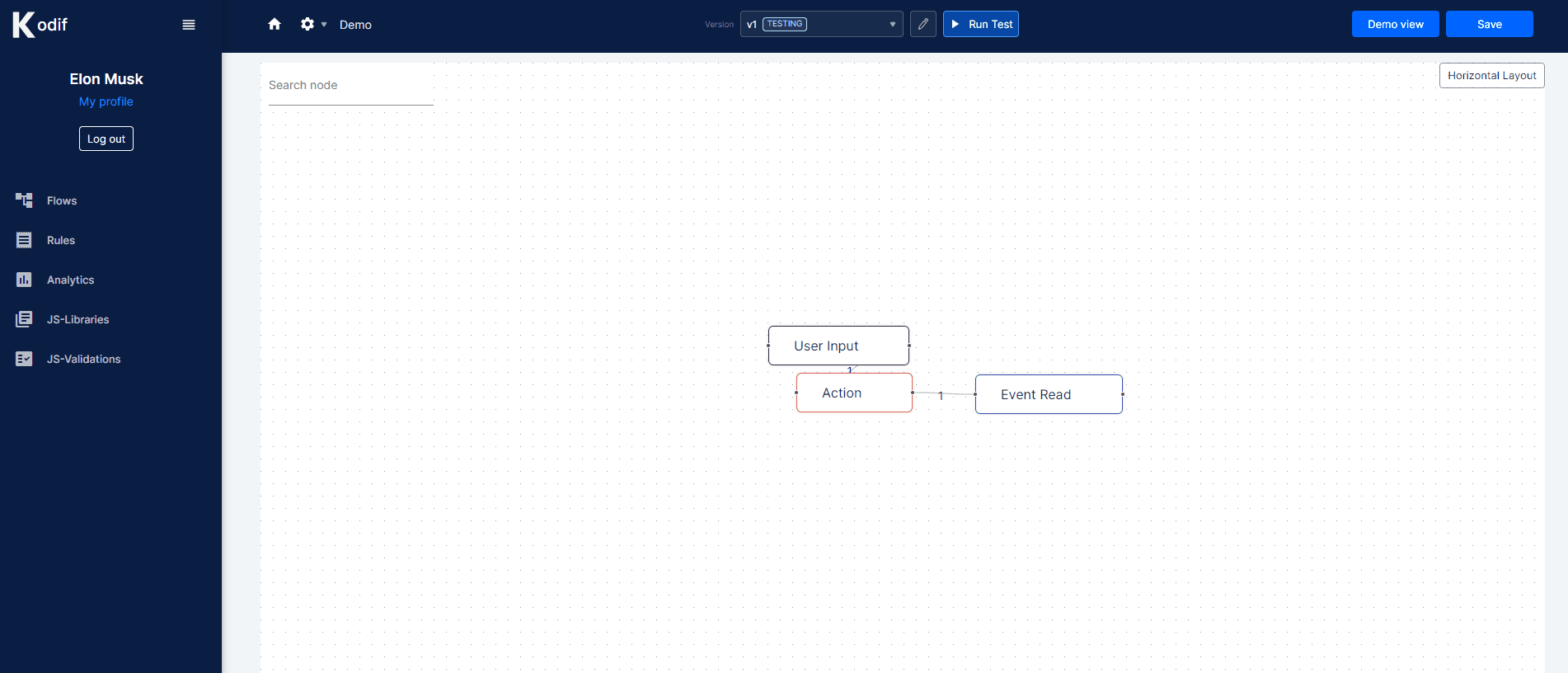Event Read node
Event Read Node is used for reading some actions of the user, ex.: refund. How many refunds user had last X days.
Adding new user Event Read Node
On any node press "+" button and choose Event Read node.
Click on it, and you will see the following window:
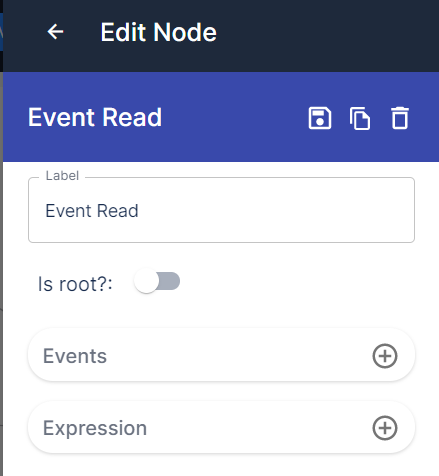
Event Read Node can be saved, copied and deleted
Label - for renaming the node
Is root? - if you want to make this node as first node.
Expression - write a logic where the flow should go as the next step
Events (link)
Editing Event Read Node
Click on Event Read Node, on the right hand side will be additional panel.
You can :
- edit the name
- edit the root of the node
- edit the Event
- edit the Expression
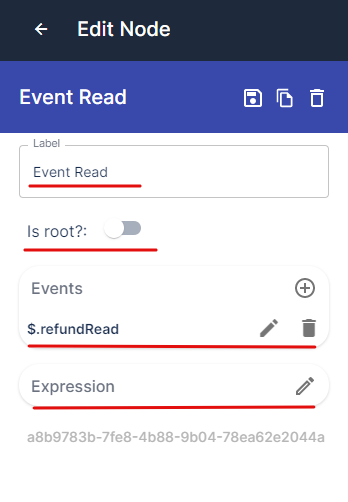
After editing don't forget to click icon save, on the right hand side.
Cloning Event Read Node
If you want to have event read node with all events and expression, then you can have a clone of the same node.
For that click clone icon on the right hand side.
It will create copy of the node. Connect with other flows and click 'Save version', after click on the same node and click save node.
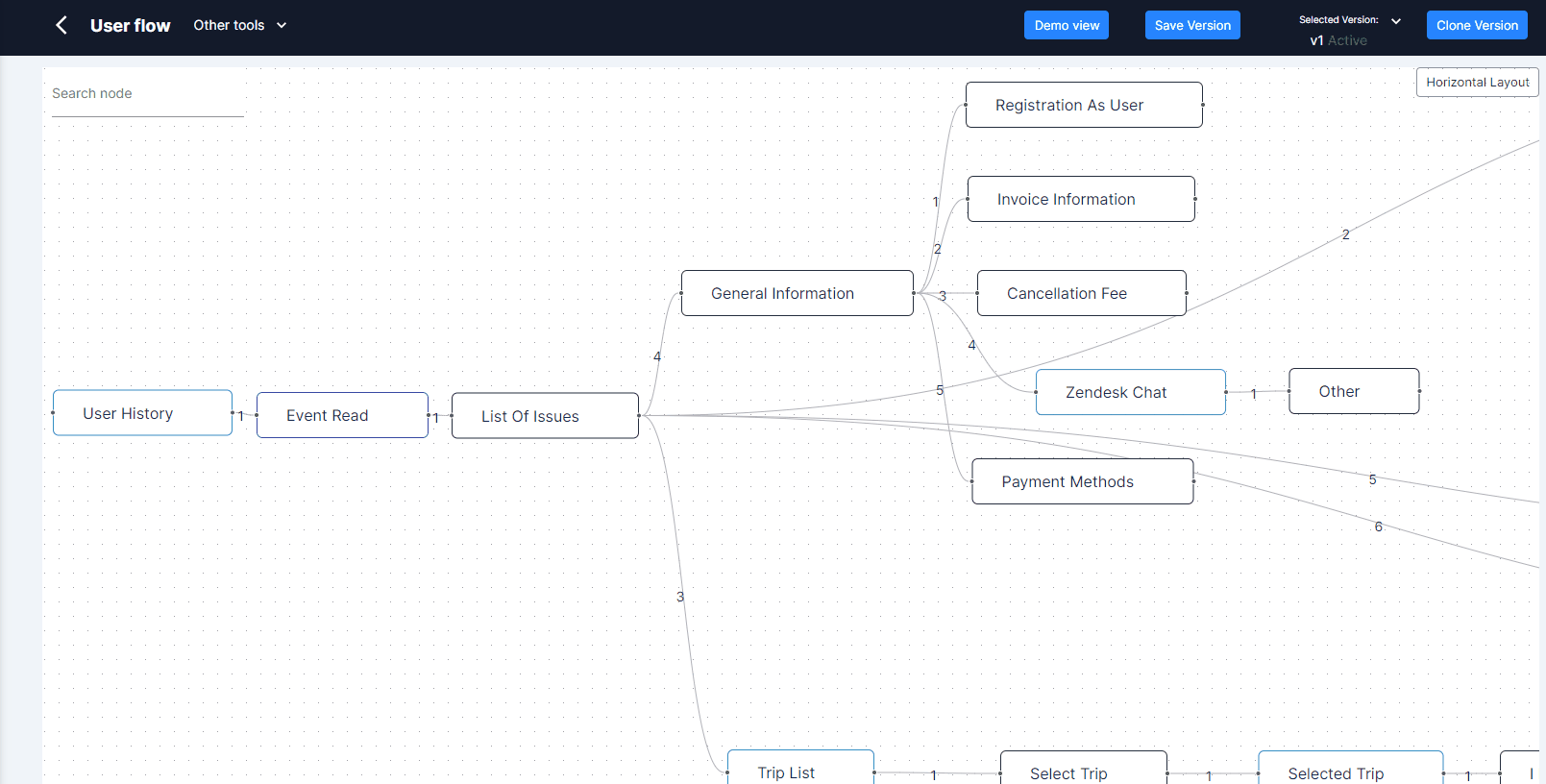
Deleting Event Read Node
On the right side panel click on icon delete, then save the version.